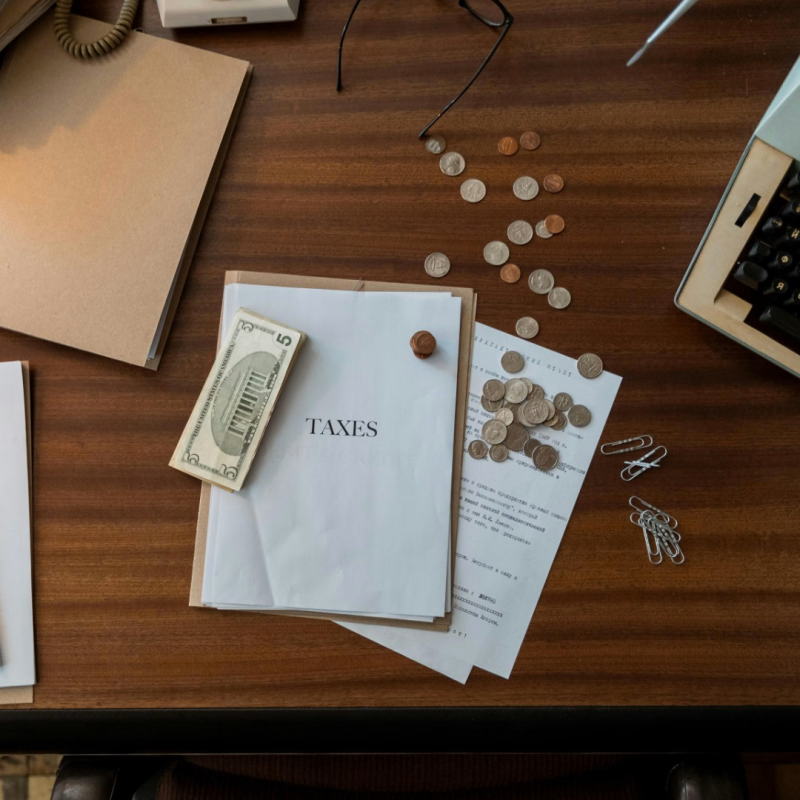The accounting profession has evolved significantly in the last two decades. With the rise of digital tools and remote work, finance teams are under pressure to move faster, deliver deeper insights, and operate with greater flexibility. Traditional accounting systems, often installed on individual desktops or controlled from an internal server, limit access and require substantial maintenance. This model no longer supports the dynamic, collaborative nature of modern business.
Cloud-based accounting software offers a solution that aligns with today's requirements. It allows users to access financial data from any location, using any internet-connected device, and facilitates real-time collaboration with colleagues, advisors, and clients. As businesses grow in complexity and geographical reach, cloud accounting provides a scalable, cost-effective foundation for managing finances efficiently.
Leading Cloud-Based Accounting Platforms in the Market
Several platforms have emerged as industry leaders in cloud accounting, each offering specific strengths and target markets. Some of the most recognized names include:
- QuickBooks Online: Ideal for small to mid-sized businesses. It offers invoicing, payroll, expense tracking, and tax preparation features with a user-friendly interface.
- Xero: Known for seamless integrations, beautiful dashboards, and strong support for multi-currency transactions.
- Zoho Books: Offers comprehensive automation, mobile access, and integration with the Zoho ecosystem.
- Sage Intacct: Well-suited for businesses requiring strong compliance tools and multi-user access.
- NetSuite by Oracle: An enterprise-level solution offering full ERP functionality with advanced reporting, suitable for large companies with complex accounting needs.
- FreshBooks: Particularly popular among freelancers and service-based businesses, known for intuitive billing and time-tracking features.
- SAP Business One Cloud – A more advanced and enterprise-grade system, suitable for companies requiring detailed financial and operational integrations.
- Odoo – A highly modular ERP system with accounting, sales, inventory, and HR modules. Its open-source framework allows extensive customization and integration.
The diversity in offerings allows businesses to select tools based on their specific industry, size, and operational complexity. While startups may prioritize cost and simplicity, larger organizations typically seek advanced controls, custom reporting, and integration with ERP systems.
Deployment Models: SaaS vs. On-Premise vs. Hybrid Systems
Understanding how accounting software is delivered helps in making an informed decision about implementation. Broadly, there are three models:
SaaS (Software-as-a-Service)
- The most common model today.
- Software is hosted entirely on the cloud and accessed via a subscription.
- Updates, backups, and server maintenance are handled by the provider.
- Examples: QuickBooks Online, Xero, Zoho Books.
On-Premise Software
- Software is purchased outright and installed on local servers or desktop computers.
- Data is stored in-house, offering complete control over access and privacy.
- Often used by firms with strict data policies or in regions with low internet reliability.
- Examples: Tally Prime, QuickBooks Desktop, SAP ERP (before cloud migration)
Hybrid or Web-Enabled Systems
- Combines desktop functionality with limited cloud syncing.
- Offers cloud backups and partial online collaboration, often as a transitional step.
- Examples: Sage 50 cloud
Choosing between these models depends on factors such as team mobility, IT infrastructure, regulatory environment, and budget.
Gaining Proficiency: Training and Certification Opportunities
As more firms migrate to cloud platforms, there’s a growing demand for finance professionals who can navigate these systems efficiently. Gaining certifications not only improves proficiency but also demonstrates expertise to clients and employers.
Popular Certification Programs:
- QuickBooks ProAdvisor: Offers training on setup, navigation, payroll, and advanced features.
- Xero Advisor Certification: Covers everything from client setup to bank feeds and custom reporting.
- Sage University: Offers comprehensive learning tracks for different roles.
- Zoho Books Partner Certification: Provides hands-on knowledge for consultants and accountants.
- Third-Party Platforms: LinkedIn Learning, Coursera, and Udemy offer vendor-neutral and platform-specific training.
- SAP Certification: SAP offers professional training on Business One, S/4HANA, and other modules for enterprise-level accounting.
- Odoo Functional Training: Equips professionals to configure and use different modules including accounting.
Firms can also upskill their internal teams through workshops, webinars, and vendor-led sessions. This ensures smoother transitions during software adoption and builds a culture of continuous learning.
Evaluating the Pros and Cons of Cloud Accounting
Key Advantages:
- Anywhere Access: Teams can work remotely, access real-time data, and collaborate without delays.
- Time-Saving Automation: Bank reconciliations, recurring invoices, and tax calculations can be automated.
- Lower IT Costs: No servers or manual backups required; updates are automatic.
- Improved Compliance: Tools often include features for VAT/GST tracking, audit trails, and role-based access control.
- Scalability: Easily add users, modules, or integrations as business needs evolve.
- Integration Ecosystem: Connect with CRM, inventory, payment gateways, and more.
Potential Drawbacks:
- Internet Dependence: Downtime can limit access to crucial data.
- Subscription Fatigue: Monthly or annual costs can accumulate.
- Learning Curve: Older employees may need time to adjust.
- Vendor Lock-in: Switching providers or migrating data can be complex and costly.
Despite these concerns, most businesses find that the advantages far outweigh the limitations, especially when the software is selected and implemented strategically.
Choosing the Right Software: Key Considerations
Choosing the right accounting software depends on several business-specific factors:
- Business Size and Complexity: Larger enterprises might benefit from SAP or Odoo, while SMEs may prefer Xero or Zoho.
- Industry Needs: Service firms may require time tracking and invoicing (FreshBooks), whereas retail needs inventory integrations (Zoho, Odoo).
- User Experience: A clean, intuitive interface ensures smoother onboarding.
- Integration Capabilities: Check compatibility with existing systems like payroll, CRM, and e-commerce platforms.
- Compliance and Localisation: Ensure the software supports local tax rules, currency, and regulatory standards.
- Customer Support and Community: Look for active support channels and user forums for troubleshooting and updates.
Testing the software through free trials or demos before full adoption is also a practical step.
Conclusion and Key Takeaways
The move toward cloud-based accounting is more than a trend—it reflects the changing expectations of clients, regulators, and finance professionals alike. By enabling real-time access, automation, and collaboration, these tools are reshaping how accounting is done.
However, adopting the right solution requires more than just signing up for a subscription. It calls for a thorough evaluation of business needs, investment in training, and a willingness to adapt workflows to new technologies. When approached thoughtfully, cloud accounting software can unlock significant efficiencies and provide a strategic edge.
Key Takeaways:
- Cloud accounting platforms provide flexible, real-time access and collaborative tools.
- SaaS models are most common, but on-premise and hybrid options still exist.
- Training and certifications are essential for maximizing software ROI.
- Benefits include automation, compliance support, and cost savings.
- Limitations such as internet dependency and subscription fatigue must be considered.
- Choose software based on operational needs, integration options, reporting, and long-term goals.
The future of accounting is digital, and cloud-based tools are at the heart of that transformation. Adopting them wisely ensures your finance function remains efficient, agile, and future-ready.
Recent Insights
Maximizing Efficiency with Cloud-Based Accounting Software
14 Aug, 2025 14:04 PM
The Fundamentals of Effective Accounts Receivable Management
07 Aug, 2025 12:07 PM
The Fundamentals of Effective Accounts Payable Management
31 Jul, 2025 11:03 AM
Ensuring Data Security and Confidentiality in Cloud Accounting
10 Jul, 2025 15:51 PM